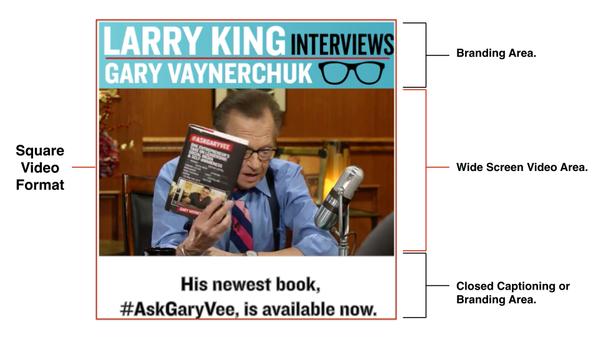Closed Captioning CC gets the views
When I thought about writing this blog, I started to wonder if it was true: can you get more views when you add closed captioning to your video? Not only did I find it to be true, but I found many other things that astonished me.
- There are over 8 billion video views on Facebook DAILY.
- 90 percent of all videos viewed on Facebook are not clicked on or listened to.
- 75 percent of Facebook views are done from a mobile device.
- Video has a 135 percent better organic reach than image posts.
- The average video completion rate is only 10 percent.
- 41 percent of all Facebook videos are incomprehensible without closed captioning.
The battle for the eyeballs in the social media space is very complex, and anything you can do to give yourself a competitive edge is worth doing. I’ve recently written about several current video marketing trends, such as square video, animated typography, and black bars, and I believe closed captioning is one of those trends as well.
Why do I believe this? Well, it’s all in the numbers. Take a look at your Facebook video view statistics and see if you see the same thing I see.

(From a recent video that was posted)
Yep, you guessed it. The Facebook audience is not clicking the video, and this means they aren’t hearing the audio — they’re just seeing the video. So if this is the case, it stands to reason that anything you can do visually will help get more eyes on your content, and for a longer period of time.
Have you ever looked at your Facebook feed and seen a video post that interested you but you didn’t click because you weren’t sure that the video was going to good enough? Closed captioning allows the viewer to interact with the video without having to click on it. Many people want to see what the video is about before they commit to watching and listening. I have done this myself many times, and I have also engaged with videos from beginning to end without ever clicking the play button. Here are some of the reasons I believe this is happening:
- People prefer to watch and read before clicking to engage with a video.
- People are in places where it will not be convenient to play audio.
- People don’t want to annoy others with the audio from the video.
- Most Facebook views are happening from a smartphone or mobile device.
- Let’s not forget about the hearing-impaired population either. This is a huge benefit to this community.
A recent study about video views on Facebook found you can expect a 12 percent increase in video engagement if you add closed captioning. Twelve percent may not sound like much, but that is a significant number when you are paying for ads.
Another advantage to adding closed captioning is this: when you are done and have the file in hand, this file becomes the basis for adding subtitles in other languages. This can help you reach an entirely new audience that you’ve never reached in the past.
So now you may be wondering how you can add closed-captioning to your own videos. The answer is pretty simple. There are many services that offer adding closed-captioning to your videos. If you are not budget conscious and you just want the job done, hire one of these services, it will make your life easy and it is getting cheaper by the month.
For the DIY crowd or the budget conscious folks, here is an alternative. Upload your video to YouTube and go into the Video Creator Studio. You’ll find a button at the top of the screen called “Subtitles and CC.” This is YouTube’s automated service that creates the closed-captioning for you based on the dialog in the video, and it will get you about 70 percent of the way there without having to do anything. You may find punctuation and grammar to be incomplete, but it’s easy to fix by clicking on the text and making the needed changes. Here is a link to the YouTube Tutorial.
When you are done you can download an .srt file under the actions button, which you can then use to upload to Facebook. Now, your FaceBook video will have closed captioning.
Facebook also has the option of creating the closed captioning for your video as well. You’ll have to pay for an ad for this option to appear, and it has about the same accuracy rate as YouTube’s tool.
So here’s the deal: if views matter to you in any way, make closed captioning a priority. If you have big ad budgets associated with your videos and you are not providing closed captioning, you are leaving 12 percent of your potential on the table.
And please, let me know if I can help guide you through the world of closed captioning. This is a service that we provide daily at our offices.