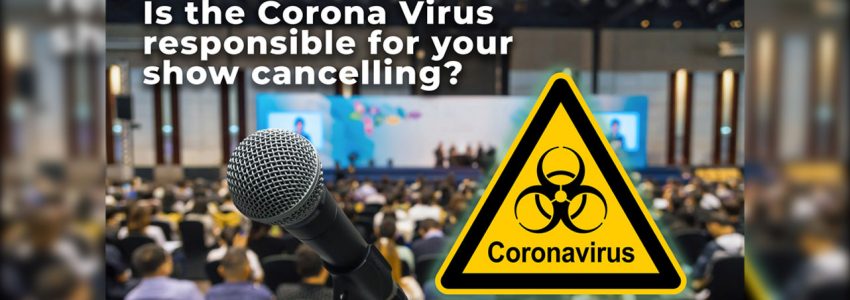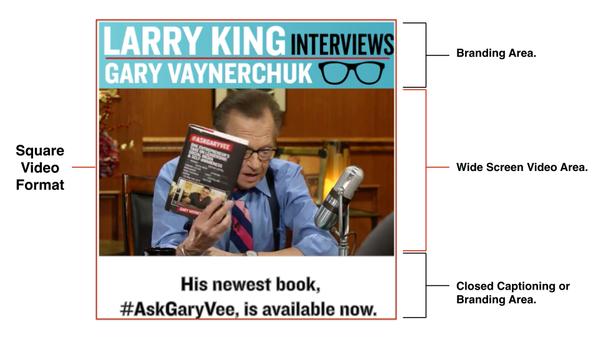How to Hire a Videographer
In my 20-plus years of creating video content for corporate America, I’ve learned how to hire a videographer in a way that will give you the quality footage you’re after, but won’t kill your budget. I will outline some key questions and identify the avatars of the most typical videographers out there.
“Nothing is more expensive than hiring an amateur.”
I believe there are three different types of videographers; here’s how to spot them.
#1 The Novice
This is the new person who just bought a camera and a little bit of equipment. This person has a burning desire to be the best videographer and practice their craft, but doesn’t have the knowledge or the skills. He or she would be new to the business and may not have a show reel or other work they can show you. Although some of these people are stars in the making, you may not have the time to shoot your footage twice or be able to deal with the mistakes. To make sure you’re not dealing with a novice, ask this key question: “Can I see your work?” If you don’t see at least 20 videos, this may be a Novice.
#2 The Videographer
This person has been around a while, and has made some mistakes. You can feel lucky that the mistakes have been made on other people’s projects, and the chances of this person making a mistake on your project is pretty remote. This person has been in the business for at least five years, has seen many different scenarios, and isn’t afraid to speak up when they see something wrong. Videographers are comfortable talking about their work and are not afraid to show it. Their key skills in composition, depth of field, and location selection are second nature to them. The key to hiring this individual is finding the one who may not know his or her value yet. There are many of these folks out there—you just have to do some hunting to find them.
#3 The Cinematographer/Director
The Cinematographer has all of the skills listed above. The Cinematographer is the type of person who isn’t afraid to engage you about your message or story and really dig into your product and audience. This person wants to give you direction and will pay attention to details including what you are wearing, background, foreground, and anything that may mess up the shot. The Cinematographer is worried that you may make the final product look bad based on poor customer choices. This person will have a portfolio that will take you days to get through, and you should see at least two different genres of work. The Cinematographer/Director is worth the price if you have the budget. This is the person who may save you money by creating a video that converts pedestrians into customers.
Here is a list of questions you can ask.
- Do you have a portfolio of work that I can see?
- Did you shoot and edit all of the video in your portfolio?
- What kind of video work do you normally do?
- What kind of a camera do you use?
- Do you use prime lenses? (If they say no, they are probably in the Novice category.)
- Do you have wireless mics?
- Do you record audio to the camera or an external device?
- Do you bring an assistant? (This is usually a differentiator between a Novice and a Videographer. The Videographer has been around long enough to know he/she needs help.)
- Do you have a basic three-point lighting kit?
- Do you record video to an external video recorder?
Here is a list of key gear and skills you can talk about before you make your decision.
Key Skills
- Knowledge of composition
- Knowledge of audio
- Knowledge of lighting (basic)
- Knowledge of depth of field
Key Gear
- Camera
- Lenses (prime—at least three)
- Wireless mics
- On-camera shotgun mic
- Headphones
- On-camera light
- Basic lighting kit
- Tripod
- Off-camera recording device (advanced)
Advanced Skills
- Basic director skills
- Legal knowledge
- Story flow
- Basic marketing knowledge (problem, solution, CTA, etc.)
- Camera movement
- Drones
- 3 Axis Gimbal operations
I believe the key is to spot the person who has the right gear and the burning desire to get the best footage possible. Sometimes it’s worth taking a chance and hiring the videographer for a small job to see if you click with them. The world of shooting video in 2016 has gotten easier and more complex, all at the same time. Understanding how the footage will be used and the level of shooter you need will determine your budget.
It’s also important to discuss budget. Professionals in the video world are typically not hired by the hour, but by the half day and full day. The day starts from the time they leave their facility and ends when they get back, and is based on a 10-hour day. You may think this doesn’t seem fair, but you have to take into consideration most video shoots don’t happen at the videographer’s studio. This means a videographer will often drive two hours each way to the shoot, which should be compensated. What should be included in the rate is five or ten hours of their time, the camera gear, basic lighting gear, basic audio gear, and, of course, the operator.
This is a supply and demand profession, and rates for these professionals vary greatly all over the world. If you go to a big city like Los Angeles, for example, you will find plenty of video professionals at very reasonable rates. Yet when you travel to remote cities, you may not find anyone at all, and you will end up paying for travel expenses to bring a videographer to your location.
There’s also a big difference between capturing video and editing video. Capturing video is what we have discussed so far. One of the biggest components to the video creation process is the editing, where the final product is made; this should be treated as a separate job from the shoot. Make sure the person you hire has the skills to edit your video—and don’t be afraid to discuss this with your videographer. Sometimes the editing process is simple and can be done by the videographer. Make sure to discuss the deadlines you have for your final product to be completed, and put it writing.
“I could give an iPhone to an advanced Cinematographer/Director and get great footage because it is more about the skills than the gear.”
If you have the time and the stomach, then maybe you should try a few people out before you make a final decision. If this is the shoot that really matters, you’d better find a great Cinematographer/Director from the beginning; it will be worth every penny. I have hired people from all three levels in my past. Sometimes I’m hunting for a diamond in the rough that I can train for long-term use, and sometimes I’m looking for that perfectionist who gives me a sense of peace and keeps me from worrying about the video component.
Have fun on this journey and remember, you are hiring a creative soul. Share your vision and see if you find a connection. Good luck.
If you need some help finding the right person in your area, please give us a call or email us. We would love to help.